Mobile workstations are specialized brutes designed for professionals on and off the field including photographers, videographers, as well as 3D and CAD illustrators. Why choose one of these powerful notebooks over the other? Check out our roundup.
Here are the specifications of the notebooks in our comparison:
Dell Precsion M6600
HP EliteBook 8760w
Starting Price
$2,389
$2,292
Price as Configured
$2,504
$3,447
Operating System
Windows 7 Professional
Windows 7 Professional
Screen
17.3” 1080p WVA
17.3” 1080p WVA
Processor
Core i7-2760QM
Core i7-2760QM
RAM
8GB
8GB
Storage
750GB 7200RPM hard drive
750GB 7200RPM
Graphics Card
Nvidia Quadro 3000M 2GB GDDR5
Nvidia Quadro 3000M 2GB GDDR5
Battery
9-cell 87Wh
8-cell 83Wh
Optical Drive
8X DVD burner
8X DVD burner
Weight
7.77 pounds
7.96 pounds
Thickness
1.3~1.5 inches
1.5~1.7 inches
Wireless
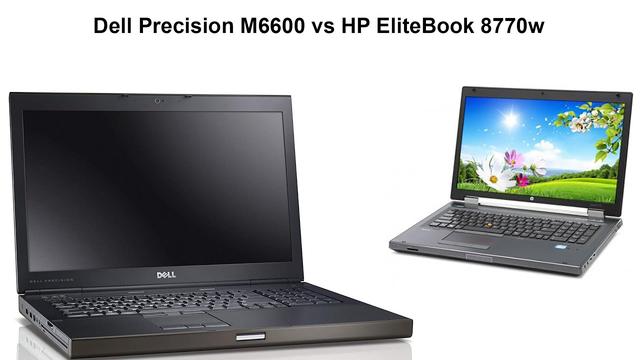
Intel Ultimate-N 6300 (3×3)
Intel Wireless-N 6205 (2×2)
Ports
2x USB 3.0, 2x USB 2.0, USB 2.0/eSATA combo, SmartCard, ExpressCard/54, media card reader,
HDMI
, DisplayPort, VGA, Ethernet, docking station
2x USB 3.0, 2x USB 2.0, USB 2.0/eSATA combo, SmartCard, ExpressCard/54, media card reader, DisplayPort, VGA, Ethernet, docking station
Keyboard
Backlit full-size
Backlit full-size
Warranty
3-year
3-year
The nearly $1,000 price difference is an immediate concern; why so much? HP is notorious for overpricing its configured-to-order (CTO) business notebooks; it’s almost like they want to force customers to purchase preconfigured models. Buyers can usually negotiate a discount over the phone (up to 25% or so), so taking that into account makes the prices about even.
The other specifications are almost identical; the only difference is that the M6600 has an HDMI port where the 8760w does not. Later in this comparison we’ll take a look at other differences between these notebooks; there are more than just hardware specifications to compare.
Build Quality
These workstations both offer MIL-STG-810G military standards for minor protection against the elements including vibration and low temperatures. The HP 8760w offers an HP “DuraCase” design with aluminum hinges, titanium-alloy display latches, aluminum keyboard deck, strengthened display frame, and an HP “DuraFinish” to prevent premature wear. The M6600 has a magnesium and aluminum alloy chassis and feels just as durable. Personally I prefer the HP’s looks but will call this a tie for comparison sakes; I can’t point out any significant design or build quality flaws in either model.
ISV Certifications
Independent Software Vendor (ISV) certification is a key reason for professionals to consider a mobile workstation over a cheaper business or consumer class notebook. Historically these certifications have been isolated to desktop computers; these two workstations in our article are some of the very few notebooks that have it (and you pay a premium for the privilege, naturally).
ISV certification implies the company offering “ISV certified” workstations has worked with vendors to ensure not only does the workstation fully support the products you’re using, but also that the workstation vendor will work with you in the event of issues with said applications.
Need AutoCAD support? The M6600 carries an MCAD certification and so does the 8760w. But where I get lost is that Dell classifying the M6600 as “fully ISV certified” and neglecting to provide something that could even be a list of vendors it has worked with; as a matter of fact I had to pry just to find out about
its AutoCAD support
.
HP on the other hand lists every single
vendor and application it worked with; it’s an impressive list and there’s too many to place here – refer to this link:8760w Quick Specs
. Overall the edge goes to HP for being straightforward.
Screen
Enthusiasts reading this article have likely noticed I did not configure either notebook in this comparison with one of the elusive IPS display options; the reasoning is simple – at several hundred a pop ($400 on the M6600 and $550 on the 8760w), they’re far too expensive and most notebooks will ship without them.
Both notebooks come standard with a lowly 1600×900 resolution anti-glare display (these notebooks only offer anti-glare displays, by the way). There’s no point in getting a 17.3” workstation unless it’s going to be equipped with the highest resolution possible; I therefore equipped both workstations with a 1920×1080 full HD resolution. These upgrades ran about $100 and are not typical 17.3” displays; they offer a Wide Viewing Angle (WVA), which is important for accurate representation of what you’re looking at (especially if more than one person is looking at the screen). This screen will suffice for nearly all users.
Fortunately both notebooks offer the highest quality panels available on mobile computers – IPS. Dell calls it PremierColor and HP DreamColor. IPS displays have unlimited viewing angles and super color reproduction. Additionally the models offered on these workstations have RGB LED backlighting – that is, multi-colored LEDs illuminate the display. Most notebooks use blue LEDs which explains the bluish hint most LED-backlit displays have. Lastly the color support is outstanding; these are both 10-bit panels which support over 1 billion colors. That’s one of the reasons a professional-grade Nvidia Quadro or ATI FirePro card is included; a standard consumer graphics card can’t provide 10-bit support (or ISV certification).
Technically this is even but the edge goes to Dell for offering the IPS technology at a few hundred dollars less.
Keyboard and Touchpad
This is where HP trounces Dell; the Dell M6600 keyboard has a feel that’s best described as strange. I’ve reviewed more than my share of notebooks and did not feel at home using this keyboard. The HP 8760w on the other hand offers a precise, solid feel with no flex and excellent communicative feedback.
The 8760w’s touchpad buttons are noticeably better, too; they’re quiet and have a pleasant rubbery feel. The M6600 on the other hand feels cheap by comparison (though its buttons are quiet too).
Video Card Support
This is of paramount importance to those in 3D work and the good news is that both notebooks offer the same high-end options. Dell and HP offer the Nvidia Quadro 3000M, 4000M, and 5010M (which are extremely expensive, adding up to $1,000 to the end price); AMD FirePro cards are standard. The 8760w however comes standard with a lesser M5950 vs. the M6600’s standard M8900, which is significantly faster. I’m not sure why HP chose the M5950. Either way the edge here goes to the M6600 for including a better standard video card.
The Winner?
The price difference even taking into account the HP’s possible discounts is too much to overlook; the overall winner is the Dell M6600. On top of that the M6600 is cheaper to customize with the available IPS display and comes with a better standard graphics card (AMD Radeon M8900 vs. M5950). There are some things I like better about the 8760w, namely its keyboard and touchpad and the fact that HP lists out its ISV certifications (Dell neglects to do so). Otherwise these notebooks are neck and neck and it simply doesn’t make sense to spend a few hundred more for either one.
Dell Precision M6600 Product Page
HP EliteBook 8760w Product Page
NotebookReview.com HP EliteBook 8760w Overview




