Samsung TV internals—note the bulging tops (a sign of failure) on four of the black and silver capacitors.
Daniel Parks
reader comments
139
with 118 posters participating, including story author
Share this story
Share on Facebook
Share on Twitter
Share on Reddit
The clicking began this summer. I purchased a 55-inch Samsung LCD television a few years ago for a not inconsiderable amount of money, which I justified to myself—and to my wife, who followed the "42 inches should be enough for anybody" principle—by noting that the TV would last for years, no doubt providing the decades of service seen from many of the old CRT televisions and probably ending up as an heirloom which would be passed down to our children until it one day ended up on the 2095 version of
Antiques Roadshow
, astonishing the nation with the fact that it still looked great displaying 1080p video.
The clicks gave me doubts. Powering on the TV would make it click once, pause, then click again as though something inside were cycling, before it eventually sprang to glorious life. After a few weeks, turning on the TV took three clicks. Within a month, we were up to five. Last week, it hit seven.
As the startup delays grew longer and the clicks escalated, I began to fear that my expensive purchase would soon not function at all. A repair bill likely loomed in my future, and if past TV repair experience was anything to go on, I would probably end up spending a hundred bucks for a technician to come out only to find that he couldn't fix the problem. Would I have to buy a new TV?
Click, click
Part of my receipt, showing the nine 25V capacitors used to replace the bad ones.
I Googled the Samsung "click of death" in the hope, however remote, that it was a common issue and could be solved by some sort of do-it-yourself voodoo. I was half right. The problem was well-known, and well-complained about online, but the fix involved plucking key capacitors out of the unit and replacing them. I used to play with
breadboards
and built simple circuits when I was a kid, but there was just no way I was messing around with the internals of my 55-inch TV. Others aren't so skittish—and this
can indeed be done yourself
if you're comfortable with a soldering iron.
Advertisement
Then I came across a link with news I had missed when it happened earlier this year: Samsung had actually been hit with a class-action lawsuit in Oklahoma City over this very issue and had
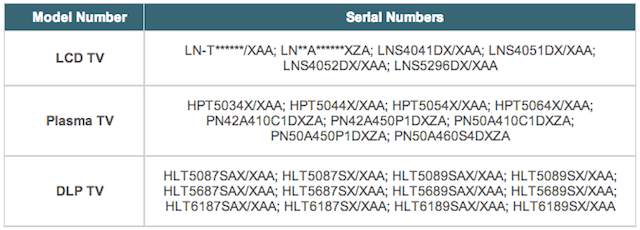
settled it in spring
. Class-action settlements are notorious for providing almost worthless benefits to those affected but huge paydays for the lawyers (case in point: the $7.80 check I randomly received in the mail last week for some "AT&T DSL Speed Settlement" in which the lawyers made $500,000). But in this case, the settlement benefits were quite real. I had only to call a toll-free phone number and Samsung said that it would send out a local repair tech free of charge to replace a set of capacitors on the TV's power supply. (If you have already paid for such a repair, Samsung will reimburse you.)
The offer only applies to symptoms "such as not turning on, experiencing a significant delay in turning on, making a clicking sound, cycling on and off, or other similar problems," and it only applies to a set of specific models manufactured before December 31, 2008. I ran downstairs with laptop in hand to compare the list to the small sticker on the back of my TV set. The numbers matched. I called the phone number on a Saturday morning and was done within five minutes. A technician from a reputable local company showed up at my door Monday morning, we took the TV off its stand and laid it face down on the floor, and he opened it up and began surgery.
He told me that the issue was a common one in flat panel TVs and was actually keeping him in business. (Samsung
has said
that the problem affected "approximately one percent of Samsung televisions sold in the US from 2006 to 2008.") Pulling off the back of the TV set and exposing the power supply, he found that seven of the capacitors used to store up enough charge to light the fluorescent backlight had "bubbled" tops, indicating part failure. (
Update:
a reader tells me that my blown 25V capacitors must have done some other job instead, as they aren't powerful enough to zap a backlight, which needs ridiculously high voltages to start and which is usually powered by a transformer.)
Advertisement
"I'm surprised you even got this thing to turn on," he told me.
He replaced nine of the capacitors with 25V 1000μf capacitors just to be safe and closed the TV back
up. When we tested it, the TV lit on its first click.The home visit, parts, and labor would have run me nearly $300, and the TV was out of warranty. Samsung has denied the claims in the Oklahoma City lawsuit, but to its credit it did agree to take care of the problem (and did so even before the settlement was reached). And, at least in my case, it did so in an absolutely painless way. My technician walked out the door without me paying a cent. The experience was positive enough that the dark thoughts I had been harboring–"I am never buying a Samsung product
ever again
!"–faded a bit, just as they did when Microsoft replaced my "red ring of death" Xbox 360 with no questions asked.
Still, it felt like a near-death experience for my $2,000 piece of hardware. While it's working fine again now, I keep wondering how long I have until the next design flaw blows out some tiny component.
The list of covered Samsung TV model numbers.
If you live in the US and have a Samsung TV displaying one of the "Covered TV Symptoms," you have 18 months from March 2, 2012 to file a claim. The phone number to do so is 1-888-899-7602.
Promoted Comments
I have a hard time believing this is a problem with only 1% of Samsung TV's. I've done the capacitor fix on five different TV's for friends (One LG Plasma TV, Two Samsungs LCD TV's, Two Sony Bravia's LCD TV's). On top of that I work in IT for a state agency and we had to replace about 75% of our Dell Optiplex 620 motherboards about 5 years ago with the exact same capacitor issues over the course of about six months as they just kept systematically failing.I'm of the opinion these capacitor issues is a major cause of a lot of the electronics failures out there. It's crazy that a 10-20 cent part failing can render a $2000 device useless unless you have a little technical know how and are comfortable with a soldering iron. Another thing to be aware of is that a lot of these TV's now basically have multiple "motherboards" in the back of them. If you're not handy with a soldering iron you can find a lot of places that will purchase the boards from you and send you refurbished one. Usually all you need to do is remove 4 to 6 screws and a handful of ribbon cables and send it off. The downside is this will often cost $150-$400 for the refurbished power board.
Too bad there's no court action requiring this for non-TV flat panel displays. Bad power supply caps killed my two Samsung 216BW flat panels within weeks of one another. Both were replaced under the original 3yr warranty, both failed AGAIN (same problem) within another 18 months because they replaced the defective monitor with bad capxon capacitors with another defective monitor with more bad capxon capacitors. Given there's no possibility Samsung didn't know they were putting out bad product by the end, they ought to be on the hook for every device they've sold with a defective capacitor, in or out of warranty.Anyway, all of this is why I replaced my Samsung flatpanels with a Dell U-series and will never buy Samsung products again.
Here's a recipe for failure: put a bunch of consumer-grade 105C caps right next to a heatsink for four TIP packages, then shroud the area with two cable headers to ensure that there's no airflow to carry away the heat. The person who laid this out needs to catch some Special High Intensity Training.Almost any electrolytic cap, whether it's of questionable quality to begin with or not, is going to see a dramatically reduced lifetime in this situation. If the replacements are identical parts, there's really no reason to believe that the replacements will last any longer than the originals did. Get some higher spec parts or put a shield between the caps and the heatsink. Or add a tiny fan.All electrolytics will dry out over time when in use - high temperature (such as what these parts certainly saw) just accelerates the process.
That 1% figure is absolute and total bullshit. I own a 42" Samsung, my dad has one, and a friend of mine at work has one.All three of them have had the "click of death" with shitty capacitors being the problem. My friend got his repaired by Samsung, while my dad and myself have both broken out the soldering iron and fixed our own.That said, it's not something unique to Samsung - I've had two PC power supplies and at least one other power supply for a green laser that have all failed due to the "capacitor issue". The local electronics suppliers all agree that bad caps is the #1 cause of failures these days.So while it's not completely the manufacturer's fault, they're obviously cutting costs by purchasing cheap components that are expensive for them in terms of support and reputation down the road.




