The new 12th-gen Intel Core processors have finally arrived and they bring some major improvements over the last-gen processors. We already tested a couple of these chips for our Alder Lake review, and it’s safe to say that they’re some of the best CPUs on the market right now. From a new hybrid core architecture to surprisingly good overclocking headroom for enthusiasts, Alder Lake has enabled Intel to regain the performance lead against the competition. But just how much of an improvement are we getting with Intel 12th-gen vs 11th-gen?
Navigate this article:
Intel 12th-gen vs 11th-gen desktop processors: Specifications
Before we begin this comparison and discuss things like platform and compatibility, we think it’s best to go through the specifications of processors from each generation. While the specs on paper aren’t always an indicator of the actual real-world performance, they still paint a clear picture of what you can expect from each processor in terms of the general day-to-day performance.
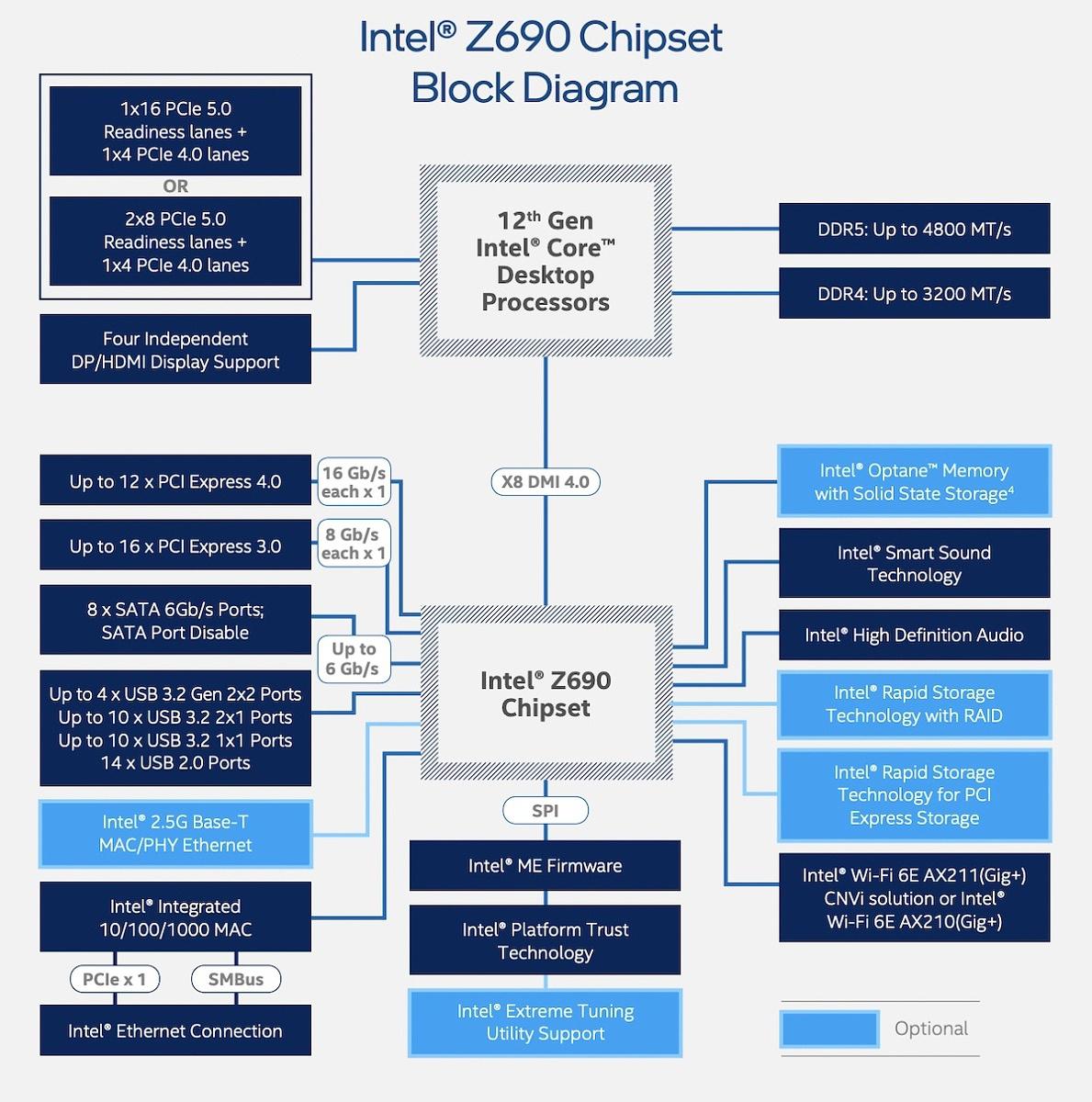
Let’s first take a look at the unlocked parts from each generation to see what’s different:
| Specification | Intel Core i9-12900K | Intel Core i9-11900K | Intel Core i7-12700K | Intel Core i7-11700K | Intel Core i5-12600K | Intel Core i5-11600K |
|---|---|---|---|---|---|---|
| Cores | 16 (8P + 8E) | 8 | 12 (8P + 4E) | 8 | 10 (6P + 4E) | 6 |
| Threads | 24 | 16 | 20 | 16 | 16 | 12 |
| Base Frequency | 3.2GHz (P-core) | 2.4GHz (E-core) | 3.5GHz | 3.6GHz (P-core) | 2.7GHz (E-core) | 3.06GHz | 3.7GHz (P-core) | 2.8GHz (E-core) | 3.9GHz |
| Boost Frequency | 5.0GHz (P-core) | 3.8GHz (E-core) | 5.3GHz | 4.9GHz (P-core) | 3.8GHz (E-core) | 5.0GHz | 4.9GHz (P-core) | 3.6GHz (E-core) | 4.9GHz |
| L3 Cache | 30MB | 16MB | 25MB | 16MB | 16MB | 12MB |
| Default TDP | 125W | 125W | 125W | 125W | 125W | 95W |
| Memory Support | DDR4 3200MT/s | DDR5-4800MT/s | DDR4 3200MT/s | DDR4-3200 | DDR5-4800 | DDR4-3200 | DDR4-3200 | DDR5-4800 | DDR4-3200 |
| Integrated Graphics | UHD Graphics 770 | Intel UHD Graphics 750 | Intel UHD Graphics 770 | Intel UHD Graphics 750 | Intel UHD Graphics 770 | Intel UHD Graphics 750 |
| RCP Pricing | $589 | $549 | $409 | $409 | $289 | $272 |
One of the first things you’ll notice right off the bat is the higher core count and threads on the 12th-gen Alder Lake CPUs. Notably, what we’re looking at here is the addition of Gracemont E-cores to handle highly-threaded tasks. The efficiency-cores, as the name suggests, also consume very little power compared to the P-cores that take charge of high-priority tasks. The P-cores are optimized to handle single and lightly threaded tasks. These cores are similar in design to the unlocked cores on Intel’s 11th-gen processors, which means they’ll max out in frequency depending on the tasks.
With 11th-gen Rocket Lake CPUs, we have a standard setup with a maximum of eight cores and a peak boost of up to 5.3GHz. The Windows task scheduler targets the fastest two active cores a.k.a favored cores with lightly-threaded applications in certain scenarios. In fact, the Rocket Lake chips take advantage of a couple of different boost technologies including Turbo Boost 2.0, Turbo Boost Max 3.0, Single-Core Thermal Velocity Boost, All-Core Thermal Velocity Boost, and more.
Now, here’s a quick look at the specifications of the mainstream and low-powered parts from both generations:
| Specification | Intel Core i9-12900 | Intel Core i9-11900 | Intel Core i7-12700 | Intel Core i7-11700 | Intel Core i5-12600 | Intel Core i5-11600 | Intel Core i5-12500 | Intel Core i5-11500 | Intel Core i5-12400 | Intel Core i5-11400 | Intel Core i3-12300 | Intel Core i3-12100 |
|---|---|---|---|---|---|---|---|---|---|---|---|---|
| Cores | 16 (8P + 8E) | 8 | 12 (8P + 4E) | 8 | 6 (6P + 0E) | 6 | 6 (6P + 0E) | 6 | 6 (6P + 0E) | 6 | 4 (4P + 0E) | 4 (6P + 0E) |
| Threads | 24 | 16 | 20 | 16 | 12 | 12 | 12 | 12 | 12 | 12 | 8 | 8 |
| Base Frequency | 2.4GHz (P-core) | 1.8GHz (E-core) | 3.5Ghz | 2.1GHz (P-core) | 1.6GHz (E-core) | 2.5GHz | 3.3GHz | 2.8GHz | 3.0GHz | 2.7GHz | 2.5GHz | 2.6GHz | 3.5GHz | 3.3GHz |
| Boost Frequency | 5.0GHz (P-core) | 3.8GHz (E-core) | 5.3GHz | 4.8GHz (P-core) | 3.6GHz (E-core) | 4.9GHz | 4.8GHz | 4.8GHz | 4.6GHz | 4.6GHz | 4.4GHz | 4.4GHz | 4.4GHz | 4.3GHz |
| L3 Cache | 30MB | 16MB | 25MB | 16MB | 18MB | 12MB | 18MB | 12MB | 18MB | 12MB | 12MB | 12MB |
| Default TDP | 65W | 65W | 65W | 65W | 65W | 65W | 65W | 65W | 65W | 65W | 60W | 60W |
| Memory Support | DDR4 3200MT/s | DDR5-4800MT/s | DDR4 3200MT/s | DDR4-2933MT/s | DDR4 3200MT/s | DDR5-4800MT/s | DDR4-3200 | DDR4-2933 | DDR4-3200 | DDR5-4800 | DDR4-3200 | DDR4-2933 | DDR4-3200 | DDR5-4800 | DDR4-3200 | DDR4-2933 | DDR4-3200 | DDR5-4800 | DDR4-3200 | DDR4-2933 | DDR4-3200 | DDR5-4800 | DDR4-3200 | DDR5-4800 |
| Integrated Graphics | UHD Graphics 770 | Intel UHD Graphics 750 | Intel UHD Graphics 770 | Intel UHD Graphics 750 | Intel UHD Graphics 770 | Intel UHD Graphics 750 | Intel UHD Graphics 770 | Intel UHD Graphics 750 | Intel UHD Graphics 730 | Intel UHD Graphics 730 | Intel UHD Graphics 730 | Intel UHD Graphics 730 |
| RCP Pricing | $489 | $439 | $339 | $323 | $223 | $213 | $202 | $192 | $192 | $182 | $143 | $122 |
In addition to the ones mentioned above, you can also purchase a variant of each CPU without the integrated graphics. Additionally, there’s also a ‘T’ variant of each CPU mentioned above, which is essentially a low-powered unit that defaults to 35W instead of 65W as seen in most cases. It’s also worth pointing out that we saw the 10th generation Core i3 processor last year as opposed to new 11th-gen i3 chips, which is why we haven’t added those to the mix.
Intel is claiming some big numbers when it comes to the overall performance of these chips. The Intel Core i5-12600 is said to be up to 31% faster than the AMD Ryzen 7 5700G in some content creation workloads. This means the new 12600 is also bound to outperform the Ryzen 5600G. This certainly wasn’t the case with the 11th-gen chips as the Ryzen CPUs claimed an outright victory across the board. Intel is also claiming a significant gen-on-gen performance uptick, at least in the case of the Core i9-12900 vs last-gen Core i9-11900 CPU. It goes without saying that vendor-provided benchmarks should always be taken with a pinch of salt, which is why we’ll update this article once we get a chance to test the new CPUs ourselves.
Intel 12th-gen vs 11th-gen desktop processors: Platforms & Compatibility
DDR5 Memory
All of the new Alder Lake CPUs support both DDR4 as well as the new DDR5 memory kits. This is considered to be one of the biggest upgrades this generation as the Rocket Lake chips only officially support DDR4. In fact, Intel’s new Alder Lake CPUs are the first modern computing chips to support DDR5. AMD’s new Ryzen 6000 series mobile chips have DDR5 memory support, but the DDR5 support in the desktop space will only arrive with its 7000 series chips.
The arrival of the DDR5 standard certainly opens the door to higher performance levels, but it goes without saying that DDR5 as a standard is still very much in its infancy. As noted in our DDR4 vs DDR5 memory comparison, there’s definitely a performance uplift but it’s not enough to warrant an upgrade, at least not immediately. We think DDR5 is a good option to consider for future-proofing value but DDR4 is bound to offer more value for your money.
PCIe 5.0 Support
Intel’s Rocket Lake CPUs launched with support for PCIe 4.0 last year and the company is already moving forward with PCIe 5.0 support. Intel’s new Alder Lake chips support PCIe 5.0 with 64 GB/s of throughput across an x16 lane connection. The desktop PC chips support an x16 PCIe Gen 5 connection with an additional x4 PCIe Gen 4 connection. This is yet another important upgrade to consider while shopping for a new CPU. So how much of an improvement does PCIe 5.0 bring to the table?
Well, one of the biggest improvements between generations of PCI Express is an increase in bandwidth. That being said, the only real advantage of having PCIe 5.0, at least on the consumer side, is high-speed storage. The current crop of m.2 NVMe drives on the market can reach sequential read speeds of up to 6,900 megabytes per second. A PCIe 5.0 drive could potentially double that. Samsung, for instance, has already announced PCIe 5 SSDs with speeds up to 13,000 MB/s for the enterprise market. It’s only a matter of time till those high-speed drives make their way to the consumer side.
Graphics cards also use PCI Express connection, but they don’t really need an absurd amount of bandwidth. Even the most powerful consumer-grade GPU from Nvidia, the RTX 3090, can only use PCIe 4.0 x16 connection fully. While this might change with the next generation of GPUs too, but we think it’ll be limited to only the high-end units. All things considered, PCIe 5.0 support, just like DDR5 memory, is good to consider future-proofing value but it goes without saying the new PCIe Gen 5 SSDs will be very expensive at launch and so will be the next-generation high-end GPUs.
TDP (Thermal Design Power) vs PBP (Processor Base Power)
With its new Alder Lake CPUs, Intel has discarded its ‘TDP’ (Thermal Design Point) nomenclature. Replacing that is the PBP (Processor Base Power). This appears to have become a topic of discussion mainly because Intel doesn’t provide much of an explanation for this change. Well, in case you’re wondering, the Processor Base Power metric that we see in 12th-gen Alder Lake chips is just an updated terminology for TDP. Additionally, Intel has also introduced a new metric called Maximum Turbo Power to denote power consumption at turbo frequency. As such, PBP represents the guaranteed base performance level (PL1) to replace TDP, while MTP quantifies the power consumption during Turbo Boost (PL2).
Intel Alder Lake 600-Series Motherboards
Intel has earned a fair amount of criticism in the past for frequently upgrading its motherboards. That trend continues with the new Alder Lake chips too. Intel’s new 12th-gen desktop CPUs demand the 600-series chipset and the new LGA 1700 CPU socket. This essentially means that you’ll not be able to use the new chips if you’re upgrading from the 11th-gen CPUs. The new 600-series chipset supports up to 16 lanes of PCIe 5.0 in addition to four lanes of PCIe 4.0 from m.2 storage drive. All of that is a nice step up from the older 500-series chipset for the 11th-gen processors. The company has also doubled the throughput of DMI connection from an x8 DMI 3.0 pipe to an x8 DMI 4.0 connection. It now clocks in at 15.66 GB/s as opposed to 7.88GB/s in the previous generation.
The new LGA 1700 CPU socket is also an unmissable change. The new socket is physically bigger than the ones on the LGA 1200 motherboards. The larger socket now accommodates as many as 500 more pins than the LGA 1200 socket. The additional pins are needed to support newer interfaces, like PCIe 5.0, DDR5, and more. While Intel is bundling its Laminar CPU coolers with the mainstream parts, you’ll need new or at least new mounting hardware for your existing coolers for Alder Lake chips. We suggest you check out our write-up on the LGA 1700 CPU coolers to learn more about them. You can also check out our collection of the best motherboards for Intel CPUs to find some good options.
Intel 12th-gen vs 11th-gen desktop processors: Pricing & Availability
Both the 12th-gen and 11th-gen Intel Core CPUs are now available to purchase. The Core i9-12900K starts at $589 which is a $40 premium over its last-gen counterpart. Both the Core i7-12700K as well as the Core i5-12600K slots in at the same tray price of $409 and $289, respectively. You can check out the specifications table above to find out the pricing for each processor across both generations. We’re looking at slightly expensive CPUs this generation but that also comes with a promise of better performance and support for next-generation features.
Intel 12th-gen vs 11th-gen desktop processors: Final Thoughts
There’s no denying that the new Alder Lake chips have a much more modern platform than the outgoing 11th-gen chips or even the AMD AM4 ecosystem. And as we mentioned in our Core i5-12600K and Core i9-12900K review, Intel is off to a great start with Alder Lake. While the 12900K represents the best of what Intel has to offer in the CPU space, the 12600K is equally good to bring strong performance to the mainstream market. In fact, the Core i5-12600K is our pick for the best gaming CPU on the market right now. We’re yet to get our hands on the new mainstream Alder Lake parts from Intel, but it’s safe to say that we expect a level of performance that’s superior to what we saw in the 11th-gen processors.
Cutting-edge features like DDR5 and PCIe Gen 5 support are also big factors to consider. We don’t necessarily think these are game-changing features, at least not yet, but they’ll set you up well for many years to come. Notably, you can also build using a DDR4 and PCIe 4.0-only B660 motherboards to keep the overall price of your Alder Lake PC low until you’re ready for a full-blown upgrade to the new platform.




