Microsoft released its Windows 11 operating system in early October 2021 to the public. The operating system is rolled out gradually Windows Update to compatible Windows 10 devices as a free update, but administrators need to allow the upgrade before it is installed.
Windows 11 is also available on new PCs and as a standalone download and new installation or upgrade.
Windows 11 has known issues that Microsoft confirmed. The current count of known issues is 2, the count of resolved issues is 23.
ADVERTISEMENTNote: not all issues may have been confirmed by Microsoft officially. The recently disclosed AMD performance issue on Windows 11 has not been confirmed officially by Microsoft yet.
Windows 11: known issues
Issue 022: Recovery discs created with the Backup and Restore app (Windows 7) may be unable to start.
After installing the Windows updates released January 11, 2022 or later Windows versions on an affected version of Windows, recovery discs (CD or DVD) created by using the Backup and Restore (Windows 7) app in Control Panel might be unable to start.
Resolution: Microsoft is working on a resolution.
ADVERTISEMENTIssue 023: Some .NET Framework 3.5 apps might have issues
After installing the preview update KB5012643 or future updates, some applications that use the .NET Framework 3.5 may fail to open or have other issues.
Affected apps are using certain optional components in .NET Framework 3.5, such as Windows Communication Foundation (WCF) and Windows Workflow (WWF) components.
ADVERTISEMENTResolution: to mitigate the issue, run the following commands from an elevated command prompt window:
dism /online /enable-feature /featurename:netfx3 /all
dism /online /enable-feature /featurename:WCF-HTTP-Activation
dism /online /enable-feature /featurename:WCF-NonHTTP-Activation
Windows 11: resolved issues
Issue 001: Compatibility issues with Intel “Killer” and "SmartByte" networking software
Microsoft confirmed compatibility issues between Intel networking software, "Killer and "SmartByte", and the company's Windows 11 operating system.
UDP packets may be dropped on devices affected by the issue as a consequence "under certain conditions".Microsoft notes that users may experience that webpages load slower than usually, and that other Internet services, including video streaming services and VPN services, may also be slower than expected.
Resolution: released on the October 2021 Patch Tuesday (October 12, 2021)
Issue 002: Compatibility issues have been found between Oracle VirtualBox and Windows 11
Virtual Machines may fail to start or other errors may be thrown when Virtual Machines are started on Windows 11. An incompatibility was discovered between Windows 11 and Oracle's VirtualBox virtualization software. Microsoft put an upgrade block on devices with VirtualBox installed.
Workaround: uninstall Hyper-V or Hypervisor from Windows until the issue is resolved.
Resolution: install VirtualBox 6.1.28 or later. The upgrade block is lifted then.
Issue 003: Compatibility issues with apps using some non-ASCII characters in their registry keys
Applications that use certain non-ASCII characters in the Registry may not start or may cause other issues on Windows 11 devices. Errors may result in a bluescreen.
Resolution: Resolved in in KB5006746.
Issue 004: Installation of printers via Internet Printing Protocol (IPP) might not succeed
Microsoft is investigating an issue that is causing the installation of IPP, Internet Printing Protocol printers, to "not complete successfully". The company notes that IPP printers are usually found in organizations and not home environments.
Resolution: resolved
Issue 005: Custom printing properties might not be correctly provided to print server clients
The issue affects the print server and client communication, and results in clients printing using defaults and not using server provided preferences.
The issue affects print servers only, not standard network printing.
This issue results from an improper building of the data file which contains the printer properties. Clients which receive this data file will not be able to use the file content and will instead proceed with default printing settings. Servers which use default print settings and have no custom settings to provide to clients are unaffected.
Workaround: Either configure clients manually to use the desired printing configuration or install print drivers on the client directly.
Resolution: resolved
Issue 006: Installation of printers might fail when attempted over some network connections
Devices that connect to a network printer for the first time may fail to download and install printer drivers. The issue occurs with print servers only.
Workaround: Manual installation of printer drivers on the clients. Only the automated downloading and installing of printer drivers is affected.
Resolution: resolved
Issue 007: Some applications on devices that have AMD Ryzen processors might drop performance
Microsoft and AMD have released updates that address performance issues of devices with AMD processors that run Windows 11.
Devices with AMD Ryzen processors might experience latency in the L3 cache after upgrading to Windows 11. Some applications sensitive to memory subsystems performance access time might be affected, including diagnostic and benchmarking applications and certain gaming applications.
Resolution: resolved.
Issue 008: Receiving a prompt for administrative credentials every time you attempt to print
Windows may display a prompt to enter administrative credentials if the print server and print client are in different time zones.
Resolution: resolved.
Issue 009: Connections to printers shared via print server might encounter errors
Windows 11 print clients may throw the following errors after installation of KB5006674. The error messages include the following ones:
Workaround: Print clients need to have installed the January 2021 update before print servers install the KB update mentioned above.
Also, admins should ensure that security applications or VPN/network applications "allow print clients to establish RPC over TCP connections to the print server over the following port range:"
Resolution: The issue is resolved in KB5007262.
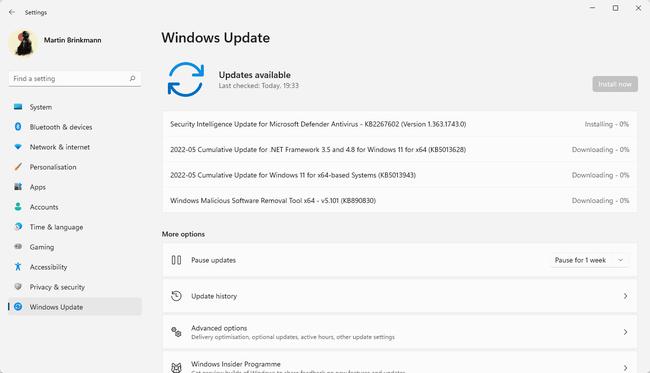
Issue 010: Snipping Tool and some built-in apps might not open or work as expected
Some applications and Settings pages may not start anymore as of November 1, 2021. Microsoft notes that this is caused by a digital certificate that expired on October 31, 2021. The following apps and pages are affected:
Workaround: installation of the optional update KB5006746 resolves the issue for some of the apps listed, but not all.
Resolution: resolved.
Issue 011: Microsoft Installer might have issues updating or repairing apps
Some applications may fail to update or repair after installation of KB5007215 or later updates.
Workaround: uninstall the affected application and reinstall it after successful removal on the device.
Resolution: Microsoft is working on a resolution.
Resolution: the issue has been resolved.
Issue 012: UI elements and drawing within some apps may not work as expected
After installing KB5006674 or a later update, certain apps might have unexpected results when rendering some user interface elements or when drawing within the app. You might encounter this issue with apps that use GDI+ and set a zero (0) width pen object on displays with high dots per inch (DPI) or resolution, or if the app is using scaling.
Resolution: resolved with KB5007215.
Issue 013: Serbian (Latin) language pack might be unexpectedly removed
The Serbian language pack may be removed accidentally, for instance after installing an update or upgrading, or by running Disk Cleanup or Storage Sense.
Resolution: the issue has been resolved.
Issue 014: Compatibility issues with Intel Smart Sound Technology drivers and Windows 11
Certain driver versions for Intel Smart Sound Technology (Intel SST) may cause bluescreen errors on the system.
The affected driver will be named Intel® Smart Sound Technology (Intel® SST) Audio Controller under System Devices in Device Manager and have the file name IntcAudioBus.sys and a file version of 10.29.0.5152 and earlier or 10.30.0.5152 and earlier.
Workaround: install new driver versions. It is resolved by installing drivers 10.30.00.5714 and later or 10.29.00.5714 and later.
Issue 015: Applications using Win32 APIs to render colors might not work as expected
Some image editors may render colors incorrectly on "certain HDR displays" according to Microsoft.
This issue occurs when certain color-rendering Win32 APIs return unexpected information or errors under specific conditions. Not all color profile management programs are affected, and color profile options available in the Windows 11 Settings page, including Microsoft Color Control Panel, are expected to function correctly.
Resolution: Microsoft is working on a resolution and expects it to be made available in late January.
Resolved: in KB5008353
Issue 016: The text cursor in some apps might move unexpectedly when using a Japanese IME
Text entered using a Japanese IME may be entered out of order or the cursor may move unexpectedly after installing KB5007262.
Resolution: The issue has been resolved using Known Issue Rollback.
Issue 017: Certain IPSEC connections might fail
The installation of the update KB5009566 may cause IP Security (IPSEC) connections "which contain a Vendor ID" to fail.
Workaround: disable the Vendor ID within the server-side settings.
Resolved: in Kb5010795
Issue 018: Outlook search might not locate recent emails
Recent emails may not appear in search results on Outlook desktop app on Windows 11. Affected are emails that are stored locally in PST or OST files. It may also affect POP and IMAP accounts, as well as Microsoft Exchange and Microsoft 365 hosted accounts.
Workaround: Microsoft suggests to disable Windows Desktop Search, as Outlook will then use the built-in search.
Microsoft is working on a resolution.
Issue 019: Files might persist after resetting a Windows device
Some files may not be removed from Windows systems when users initiate manual resets or remote resets of the operating system. Microsoft notes that this affects devices with reparse data, e.g., from OneDrive or OneDrive from Business.
Workaround: Microsoft published two workarounds:
Resolution: The March 2022 updates resolve the issue.
Issue 020: IE11 data might not be accessible after upgrading to Windows 11
Microsoft is blocking upgrades from Windows 10 devices to the Windows 11 operating system if Internet Explorer 11 is the main or primary browser on the devices.
Internet Explorer 11 data may not be available on the Windows 11 device if it was not imported to Microsoft Edge prior to running the upgrade.
Resolution: Microsoft resolved the issue.
Issue 021: Devices might experience display issues when entering Safe Mode
Safe Mode may show a flickering screen after installing the Windows 11 update KB5012643.
Devices experiencing this issue can log a System error on the Windows Event Log, with Source “Winlogon” and the following description: “The shell stopped unexpectedly and explorer.exe was restarted.”
Resolution: Microsoft fixed the issue in the Windows 11 preview update KB5012643 and all cumulative updates that followed.
Issue 024: Some apps using Direct3D 9 might have issues on certain GPUs
Windows devices with unspecified GPUs may have apps closed unexpectedly or intermittent issues with apps that use Direct3D 9.
You might also receive an error in Event Log in Windows Logs/Applications with faulting module d3d9on12.dll and exception code 0xc0000094.
Resolution: Resolved in Kb5014019
Issue 025: You might see authentication failures on the server or client for services
After installing updates released May 10, 2022 on your domain controllers, you might see authentication failures on the server or client for services such as Network Policy Server (NPS), Routing and Remote access Service (RRAS), Radius, Extensible Authentication Protocol (EAP), and Protected Extensible Authentication Protocol (PEAP).
Resolution: resolved with out-of-band update.
ADVERTISEMENTSummaryArticle NameWindows 11: list of known issues and resolved issues (updated: May 2022)DescriptionHere is the full list of confirmed known issues and resolved issues of Microsoft's Windows 11 operating system.AuthorMartin BrinkmannPublisherGhacks Technology NewsLogoAdvertisement



